Merch, no money up front: Big Cartel + Printful
Do you even occasionally have reason to sell things with your logo or design on them, but don't want to have to figure out printing and inventory and all that shit?
Big Cartel makes it super easy to set up a store, and they have a free tier. Printful does print-on-demand and fulfillment, so you don't create or ship the merchandise yourself.
All you need is:
- a digital file of the image you want printed on things
- a Stripe account or a Paypal business account
- a credit card or Paypal account
Go create free accounts on Big Cartel and Printful.
In order for people to give you money, you need to setup payment options at Big Cartel. This is where that Stripe or Paypal business account comes in.
In order for Printful to send people things for you, you need to give Printful a payment method. They accept credit cards and Paypal.
Your Big Cartel shop is interacting directly with Stripe or Paypal, so you're getting the money from orders however those platforms give it to you. Printful charges you item costs + shipping costs when they get the notice of the order from Big Cartel. (You can also load money ahead of time in your Printful "wallet." A good option if you want to have tight control on how much gets charged to your card.) Within a couple of business days, they'll have your merchandise created and sent to the customer. You do NOTHING after the initial setup.
The setup itself gets a little tricky in my mind, which is why I'm writing this up for you.
Create a product in your Big Cartel shop. If it's a shirt or something with options/sizes (something where you will have Printful create different things to send out) go ahead and add the options when you create it. You don't need to fill out much else right now.
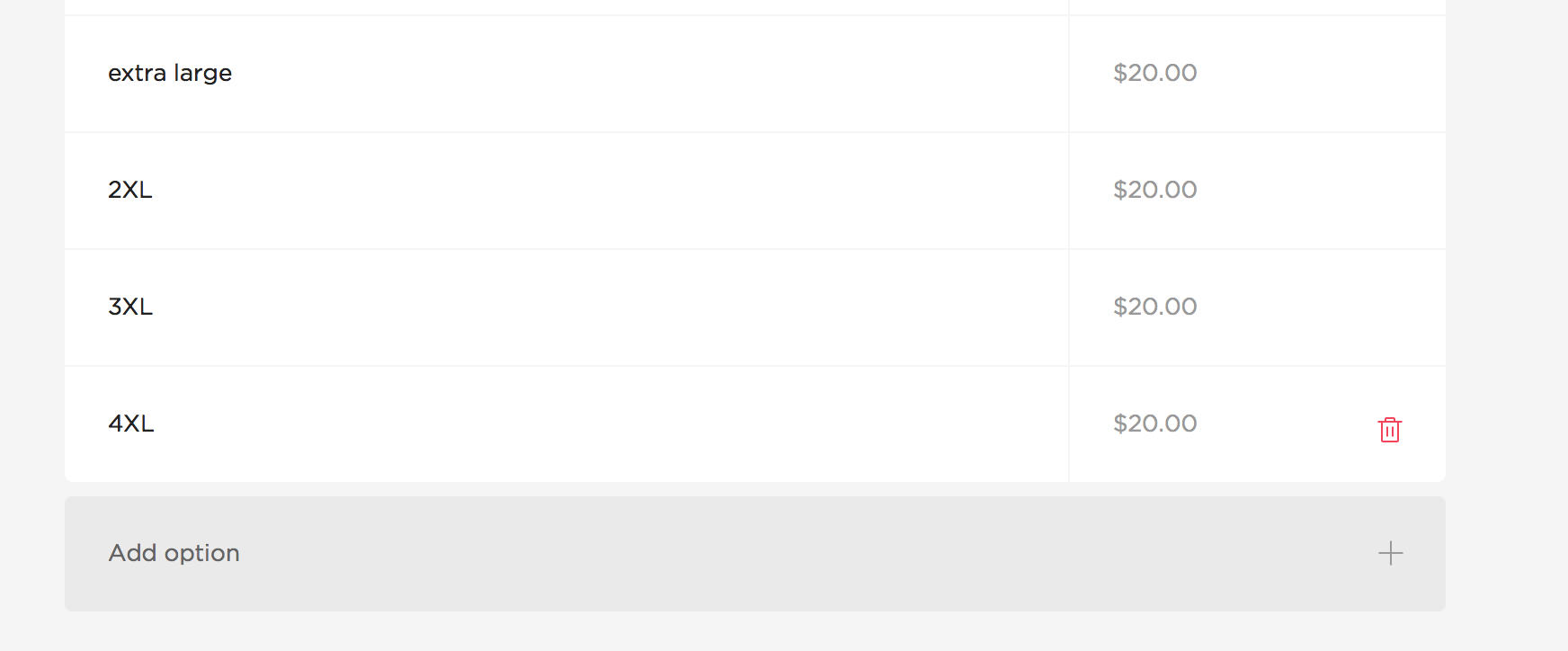
Over in Printful, it's time to tell it about your Big Cartel shop, and have it pull over the items.
Click the Stores link in the header and then scroll down to this section:
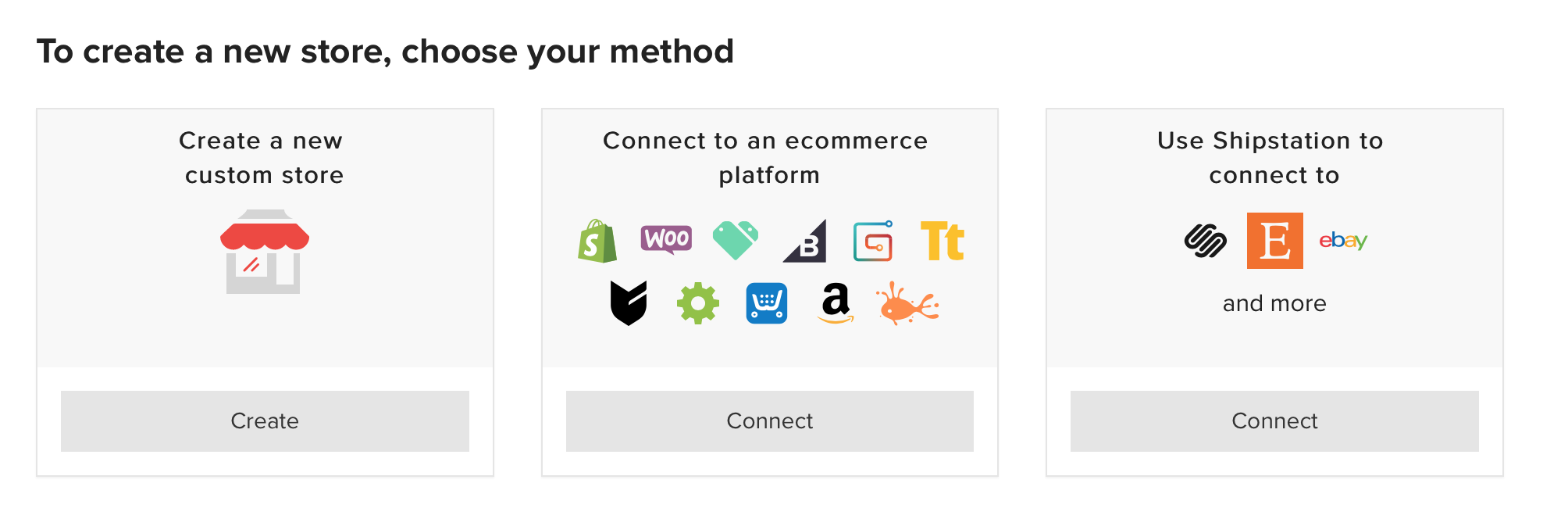
you want "Connect to an ecommerce platform". Choose Big Cartel from the options, and then follow the prompts to get connected.
To get Printful to know about your product, you go back to that Stores dashboard and click the Sync button in the Product Sync column.
Here's the other weird turn: this will take you to your Products page for that shop, and it seems like you should hit Edit here and create your product. Don't do it! You want the Mockup Generator. It does a better job of walking you through creating print files that will work with the product. Then you can go back and hit Edit on the product page - and choose the print file you made in the Mockup Generator.
I hope this is enough to get you started. One way I have used this was to get a quick shop out to make Null Island shirts.